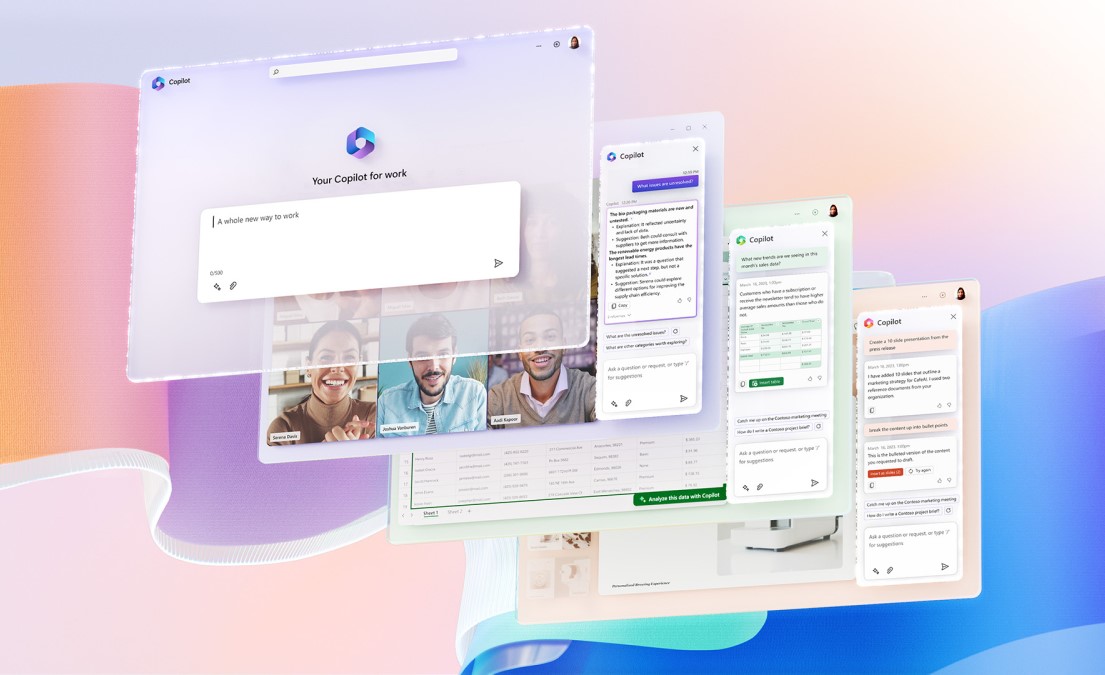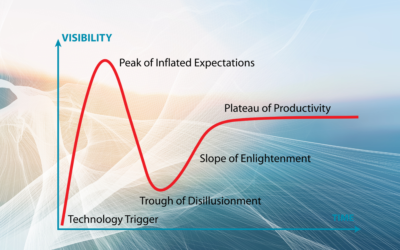Recently there has been a huge amount of interest among the IT community in Microsoft’s recently announced Copilot products. We’ve just launched our free Copilot Readiness Assessment for businesses to look at rolling out Copilot to employees. For those of you who don’t know, Copilot is Microsoft’s new AI virtual assistant that adds Artificial Intelligence (AI) enhancements to its core products; Windows, GitHub, Dynamics and Microsoft 365 plus Security.
There is a specific Copilot add-on for each of the above mentioned core product areas, plus a very recently announced development tool, Copilot Studio.
Please note that each of these are separate products, even where they use the same underlying architecture, they are built using different reasoning and training data and are designed for different purposes. Please also note that these are very early release products, not really even version 1.0, Microsoft will be releasing continual updates and more information on how enterprises should prepare for adoption, ways to customise and how to develop and integrate it with line-of-business plug-ins over the coming months.
Specifically for Microsoft 365 Copilot, this responds to queries and populates its models by analysing your organisations’ data held in the Microsoft Graph which underlies each Microsoft 365 subscription.
It specifically accesses data each user has access rights to, using the permissions they have granted within Microsoft Entra ID – Azure AD as it used to be known. Microsoft 365 Copilot is currently individual to each user, there does not appear to be ways to configure team, group or organisation wide policies and capabilities that we are aware of.
This means it is imperative that before you implement it you have reviewed the roles, access rights and privileges assigned to each of your users, as this is where Copilot for M365 looks to see which data it can access to provide the assistance and responses to queries. If a user has access to sensitive information or areas they should not be allowed Copilot will include that in query responses.
Microsoft themselves strongly advise customers to make sure their data storage and access strategies are reviewed and where necessary changed before deploying M365 Copilot to lower the risk of data leaks. Tools available in Microsoft 365 subscriptions such as Intune, Defender and Purview can assist with this. If this is not something you believe you can do in house, Fordway provide our Microsoft Entra/Azure Assessment services which can help identify these issues before any M365 Copilot implementation.
M365 Copilot coordinates large-language models, customer content in the Microsoft Graph and Microsoft 365 applications (Word, Excel, PowerPoint, One Note, Teams and Outlook) to increase users’ productivity. Up until last November it was only for customers with MS Enterprise Agreements and using Microsoft 365 (the full suite, not just Office 365) E3 or E5 subscriptions.
What did Microsoft announce on January 16, 2024?
In November, Microsoft made Copilot for Microsoft 365 available to Enterprise customers. In January they announced that Copilot for Microsoft 365 is now generally available to businesses of all sizes, with no seat minimum, and across all channels. They are also announcing that customers with Office 365 E3 and E5, EDU, A3 or A5 can now purchase Copilot for Microsoft 365 and they are enabling purchases through Cloud Solution Providers (CSP). Along with, Copilot Pro, a consumer subscription designed for individuals (non-commercial).
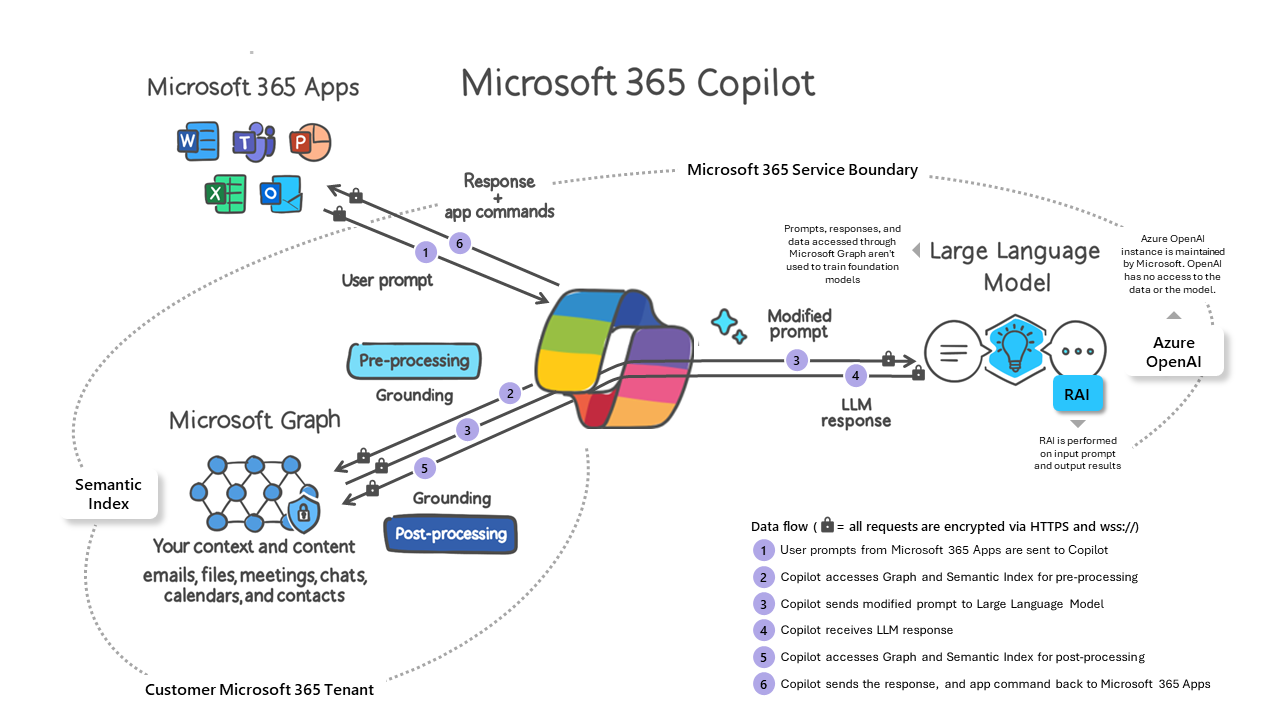
Copilot for Excel is still in preview; Copilot for OneNote is only available on Win32 desktops; the Copilot for SharePoint preview kicks off in November, and Copilot for OneDrive previews in December.
The initial release focuses on content generation, how to make better use of Microsoft’s own products like Excel and PowerPoint, plus advanced search capabilities to assist comprehension of existing data such as producing summaries of files and emails and improving collaboration to assist in management and transcription of Teams chats and meetings.
As can be seen, it’s early days for Microsoft 365 Copilot. Whilst there are several unknowns and a number of caveats, Fordway believe it will be an extremely effective product for our information and knowledge worker customers.
Once it is generally available through the CSP channel and for smaller subscriptions we will be delighted to help your organisation make effective use of this potentially incredibly useful product.
By Richard Blanford
CEO and founder, Fordway