Copilot for Microsoft 365 Readiness Assessment
Copilot is the ultimate AI-powered digital assistant for Microsoft 365 that everyone’s talking about.
You’ll work with one of our experienced Microsoft specialists, who will give you a free workshop with a combination of immersive experiences and live demos designed to build your knowledge of Copilot and show you what’s possible.

Eager to get started with Copilot, but unsure where to begin?
We can help you make sure your business is prepared for Copilot with our free Copilot Readiness Assessment so you can unlock its benefits and enhance productivity in your organisation. Contact a member of our team today.
What can Copilot’s earliest users teach us about generative AI at work?


Microsoft’s AI-powered Copilot is designed to integrate seamlessly with the Microsoft 365 apps your employees use every day.
Much more than ChatGPT
There are two types of Copilot. Copilot chatbot and Copilot for Microsoft 365. Copilot doesn’t just connect ChatGPT with Microsoft 365; it combines the power of large language models (LLMs) with your data in the Microsoft Graph (including your calendar, emails, chats, documents, meetings, and more) and the Microsoft 365 apps to turn your words into the most powerful productivity tool on the planet.
Embedded in the Microsoft 365 apps you use every day, including Word, Excel, PowerPoint, Outlook, Teams, and more, Copilot works alongside you to help unleash your creativity, unlock productivity, and uplevel your skills.
Copilot is the ultimate AI-assistant for everyday tasks. Unlock unrivaled expertise and support for your Copilot journey, from initial readiness to seamless adoption. Say goodbye to information overload and hello to streamlined workflows. Let Copilot take care of the mundane, so you can focus on what truly matters. Discover the future of work with Microsoft 365 Copilot.
Generative AI represents an enormous opportunity for business leaders interested in establishing a more productive way of working that unlocks new avenues for growth. Find out what you need to know before buying Microsoft Copilot.
Empower your workforce to delegate basic tasks to AI, end information overload, and spend less time trudging through emails, meetings, and chats. Free up time for the work that matters by embracing the AI-powered future.

Unlock powerful AI. Amplify human creativity. Harness a new wave of productivity. Count on secure AI from a trusted Microsoft partner.
The benefits of Copilot
Boosting productivity
Unlock more time for creativity by taking care of everyday tasks with Copilot
Using Copilot in your organisation can significantly enhance your productivity. Copilot uses LLMs and integrates your data with the Microsoft Graph and Microsoft 365 apps as well as offering intelligent guidance and support and empowering users to boost their creativity, productivity and elevate their skills in real time.
Cost Optimisation
Optimise your costs and benefit from improved resource management
By leveraging Microsoft CoPilot, businesses can increase efficiency by allocating resources allowing them to optimise costs. The tool’s ability to reduce time allocated to everyday tasks mean the workforce can focus on more strategic projects, which can in turn increase revenue. Copilot’s ability to identify and fix bugs can also help avoid the risk of costly IT issues arising.
Seamless integration
Seamlessly integrates with your everyday Microsoft 365 apps
Copilot collaborates with your everyday tools, such as Word, Excel, PowerPoint, Outlook, Teams and others.
Real-time assistance
An AI-powered future of work
The AI-powered assistant provides real-time intelligent assistance, enabling users to enhance their creativity, productivity, and skills.
Copilot uses a combination of LLMs, which is a type of AI algorithm that uses deep learning techniques and vast data sets to understand, summarise and generate content. These LLMs include pre-trained models, such as Generative Pre-Trained Transformers (GPT), like GPT-4, especially built for these sort of tasks.
Enhanced decision making
Access valuable insights
Users are able to access valuable insights and recommendations that help organisations to make important decisions. The tool has the ability to analyse large amounts of data and provide real-time guidance to help users to make well-informed choices. From analysing trends and data sets to interpreting complex information, Copilot has the ability to simplify the decision-making process and allow organisations to optimise their environment and unlock the full potential of Microsoft.
Microsoft Security Copilot
Boost cybersecurity with Copilot
Microsoft’s Security Copilot uses AI to provide users with more advanced protection against attacks. Organisations can strengthen their defences with Microsoft’s leading security technologies and the latest advancements in AI.
Fordway Blog
Latest Copilot news and IT insights
Total Recall: Microsoft announces pause on Copilot’s latest AI feature
Microsoft recalls its controversial AI feature but it is not the end for Microsoft in the race for AI-powered personal assistants
Why Copilot for Security is a Game Changer for Security Analysts
Microsoft Copilot for Security brings AI capability to security analysts, it enhances threat detection, streamlines incident response, and prioritises alerts, reducing human error…
Everything you need to know about Chat GPT and Microsoft Copilot
AI chatbots are increasingly more popular than ever and have quickly become the buzziest tech topic in 2024. Learn about two of the top contenders in the AI chatbot race, Copilot and ChatGPT.
Microsoft Copilot FAQs
What is Microsoft Sentinel
What is Microsoft Copilot?
With simple prompts, you can effortlessly manage emails, organise your schedules, plus create written content and inspiring visual presentations from your words alone.
What do I need to be able to activate Copilot?
To be able to purchase Copilot, you will need to have one of the below:
- Microsoft 365 Business Standard
- Microsoft 365 Business Premium
- Microsoft 365 E5
- Microsoft 365 E3
- Office 365 E3
- Office 365 E5
- Microsoft 365 A5 for faculty
- Microsoft 365 A3 for faculty
- Office 365 A5 for faculty
- Office 365 A3 for faculty
As a Managed Service Provider, we will discuss this with you and make sure you have everything in place to be able to integrate Copilot into your enviornment.
Are there any risks associated with using AI?
Is Microsoft Copilot free?
Starting January 16, 2024, Copilot for Microsoft 365 is available to more of our commercial and education customers including businesses of all sizes as an add-on to existing subscriptions for $30 per user per month. Licensing prerequisites include:
• Microsoft 365 E5
• Microsoft 365 E3
• Office 365 E3
• Office 365 E5
• Microsoft 365 Business Standard
• Microsoft 365 Business Premium
• Microsoft 365 A5 for faculty – for EDU customers
• Microsoft 365 A3 for faculty – for EDU customers
• Office 365 A5 for faculty – for EDU customers
• Office 365 A3 for faculty – for EDU customers
What does Microsoft Copilot do?
Microsoft Copilot is an AI virtual assistant. Copilot enhances your daily workflow, optimizes your business’ productivity, and gives you invaluable insights to make informed decisions.
Seamlessly integrated with Microsoft 365 apps, Copilot empowers you to achieve more. Discover the unparalleled potential of Fordway’s secure AI solutions and revolutionize your IT strategy. Embrace the transformative power of Copilot today and unlock limitless possibilities.
Who can purchase Copilot?
Starting January 16, 2024, Copilot for Microsoft 365 is available to more commercial and education customers including businesses of all sizes as an add-on to existing subscriptions for $30 per user per month.
The 300 seat licence minimum has been removed due to high demand in Copilot.
Microsoft state that ‘Expanding availability
today is part of our plan to bring Copilot to even more organizations, and as part of that we are removing the 300 seat license minimum requirement to enable customers of all sizes to benefit from Copilot for Microsoft 365. We do still recommend that customers cover a critical mass of their Information Workers to experience the full range of Copilot benefits.’
Is Copilot only available on annual subscription/annual billing?
Yes, Copilot for Microsoft 365 is available only for an annual commit, prepaid/annual bill plan.


