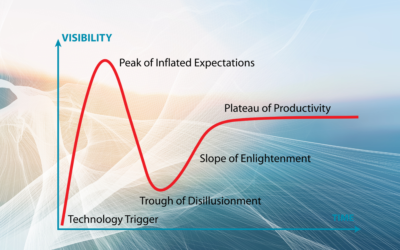AI chatbots are increasingly more popular than ever and have quickly become the buzziest tech topic in 2024.
Microsoft was quick to enter the AI chatbot race with Copilot, an AI-powered work assistant which promises to elevate productivity. Chat GPT was developed by Open AI and has become widely known in the tech space thanks to its powerful capabilities.
With quite a few already out there, deciding which one to go for can get a bit complicated.
We’re breaking down the differences between ChatGPT and Copilot for you. First, let’s get to know the background of the two…
Earlier this year, Microsoft extended its long-term partnership with Open AI, the creators of ChatGPT. Since then, the next-gen companies have become increasingly connected.
Microsoft has leveraged OpenAI’s intuitive Large Language Model (LLM), technologies and tools to create Copilot, now available across the Microsoft ecosystem.
The Copilot service works with all of your favourite Microsoft 365 apps, as well as Edge, Bing, and Windows 11.
What is Chat GPT?
Chat GPT is a natural language processing technology built with machine learning, deep learning, natural language understanding and natural language generation to answer questions.
It is designed to understand your question and respond to natural human input, giving you human-like conversations.
Powered by a LLM, GPT –3.5, it’s programed to understand human language and process responses based on large datasets.
As ChatGPT quickly took the tech world by storm, availability became limited especially during peak times. Open AI took the opportunity to curate a subscription package with attractive benefits for organisations, offering more features than simple prompts.
The latest LLM from OpenAI is GPT-4. Exclusive to paid customers with a Chat GPT Plus or Chat GPT Enterprise subscription, the GPT-4 puts Chat GPT to shame. GPT-4 can process up to 25,000 words of text – especially helpful when creating long-form content. GPT –4 can also interpret images. You can use it to generate text from visuals such as images and diagrams.
More recently, GPT-5 has launched – a whole lot smarter than its predecessors. There’s still a lot to learn about what GPT –5 can do, but its multimodal inputs and enhanced language understanding can be a game-changer for virtual assistants and chatbots. It can also breakthrough language barriers allowing global communication and collaboration.
What is Copilot?
At a general level, Microsoft Copilots are artificial intelligence companions, designed to make the workday easier and boost productivity in the workplace. Microsoft has released multiple Copilots to complete various tasks for different purposes.
It’s useful to note that Microsoft Copilot originally refers to what was known as Bing Chat, an AI chatbot that can help users with a series of tasks, including coding, writing, image generation, answering general questions and more.
As of Nov 15 2023, Microsoft consolidated three types of Microsoft Copilot (Microsoft Copilot in Windows, Bing Chat Enterprise and Microsoft 365 Copilot) into two versions – Microsoft Copilot and Copilot for Microsoft 365. In January 2024, Microsoft added another version, Copilot Pro.
- Microsoft Copilot in Windows will be available to customers for free.
- Copilot for Microsoft 365 will be $30 per user per month.
Microsoft Copilot
Confusingly named (potentially a more suitable name for this feature would have been Windows 11 Copilot, as that’s what this tool essentially is). It’s an AI-powered assistant available for a majority of Windows 11 users. It is in preview now, but Microsoft doesn’t seem to be planning on creating a payable subscription for personal users.
Copilot for Microsoft 365
Microsoft Copilot uses generative AI to allow users to complete everyday tasks within Microsoft 365 apps, including Teams, Word, Outlook, Excel and PowerPoint. This helps to boost efficiency within the workplace and turn mundane, time-consuming tasks into quick and efficient automations saving you more time to focus on the growth of your business rather than admin tasks.
Copilot Pro
The premium version of Copilot, Copilot Pro adds a few extra benefits to your subscription. Copilot plus (at roughly an extra $20 pm) will give you built-in AI support for Word, Excel, Outlook and other Microsoft 365 apps. Contact our team to find out how you can unlock the benefits of Copilot Pro.
Note, the pricing is similar to Open AI’s existing ChatGPT Plus subscription which has similar capabilities – meaning that there is the potential for the two partners to compete in the future.
Chat GPT v Copilot: A quick summary
Copilot focuses on assisting with coding, and Chat GPT offers a wider range of conversational AI tools.
Use: Copilot concentrates on helping users with coding and ChatGPT has a wider range of conversational AI capabilities.
Integration: Copilot utilises programming environments and Chat GPT is versatile across multiple platforms.
Technology: Both utilise advanced AI capabilities but in different ways.
User interaction: Copilot helps with code generation and debugging systems, whereas Chat GPT engages in human-like diverse dialogues and creating content.
Exploring the features of Microsoft Copilot and Chat GPT:
ChatGPT
The functionality of the ChatGPT features varies depending on the plan you choose. If you’re a free user, the basic version of the bot still allows you to create content using prompts.
The GPT-4 model provides responses to visual prompts, researches the internet, and remembers more contextual information. Chat GPT Plus users can access new advanced features, such as:
- Prompt examples
- Suggested replies
- Code interpretation
- Quicker responses
- Keyboard shortcuts
Chat GPT Enterprise is a step above, with a particular focus on business users, promising powerful AI capabilities. Users can benefit from a new administrative tool to assist with large-scale deployments and strong security and privacy features.
A ChatGPT API is also available, which allows developers to build the functionality of the AI tech into existing workflows.
Use cases:
Conversational Agent: Chat GPT excels in natural language processing, which means it is ideal for building conversational bots which engage in human-like dialogues.
Content Creation: ChatGPT users can create essays, emails, blogs, cover letters, lists and even code. Chat GPT leverages its advanced training in diverse textual data.
Informational Queries: ChatGPT can give you a response to a variety of questions, like a search engine but with more conversational context.
Educational Tool: ChatGPT is great for research as well as explaining complex subjects in simple terms.
Customer Support: ChatGPT can automate customer service interactions, respond to queries and troubleshoot issues.
Microsoft Copilot
Copilot assists developers by providing code suggestions and finishing lines of code as they write, making programming tasks more efficient and less time consuming.
Its main goal is to assist software developers in writing code and boosting productivity in the coding process.
Use cases:
Coding Assistant: Primarily designed to assist developers by suggesting code snippets and algorithms and providing programming solutions.
Code review and debugging: The debugging element will review code regulary for errors and potential optimisations, which enhances code quality and efficiency.
Documentation: Assists in generating and managing technical documentation, integral to software development.
Learning and Mentorship: Like Chat GPT, Copilot also acts as a learning tool for programmers by providing coding suggestions and guidance.
Integration with Development Tools: Copilot is designed to seamlessly integrate with IDEs (Integrated Development Environments) and other coding platforms which creates a hands-on tool for developers.
Automation: Copilot helps to automate repetitive tasks, which helps to boost productivity and allows developers to concentrate on more complex issues.
People might think that ChatGPT and Microsoft Copilot are two sides of the same coin. Although both are generative AI applications built with large language models and OpenAI technology, there are some differences which we’ve covered above. Chat GPT is a more generalised tool, especially used for content creation and customer service. Copilot is more niche, and primarily intended to support users in the Microsoft ecosystem specifically and is seamlessly integrated with the Microsoft 365 apps many organisations use day-to-day to boost workplace performance.
If you’re looking to upgrade your Microsoft environment with AI, Copilot is the tool for you. Contact us today to access your free Copilot Readiness Assessment from an experienced team of Microsoft specialists.